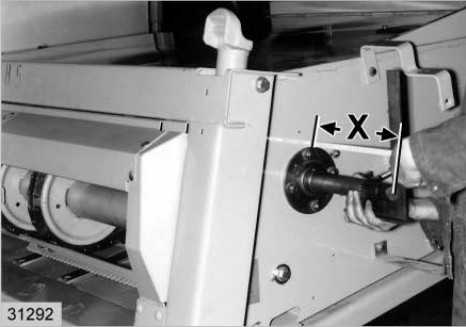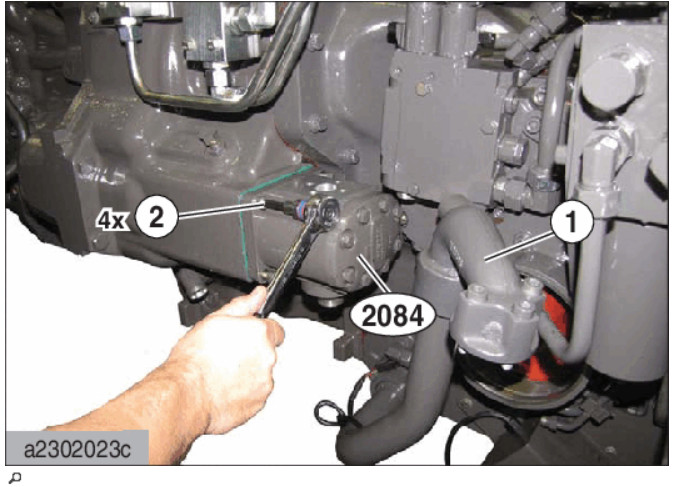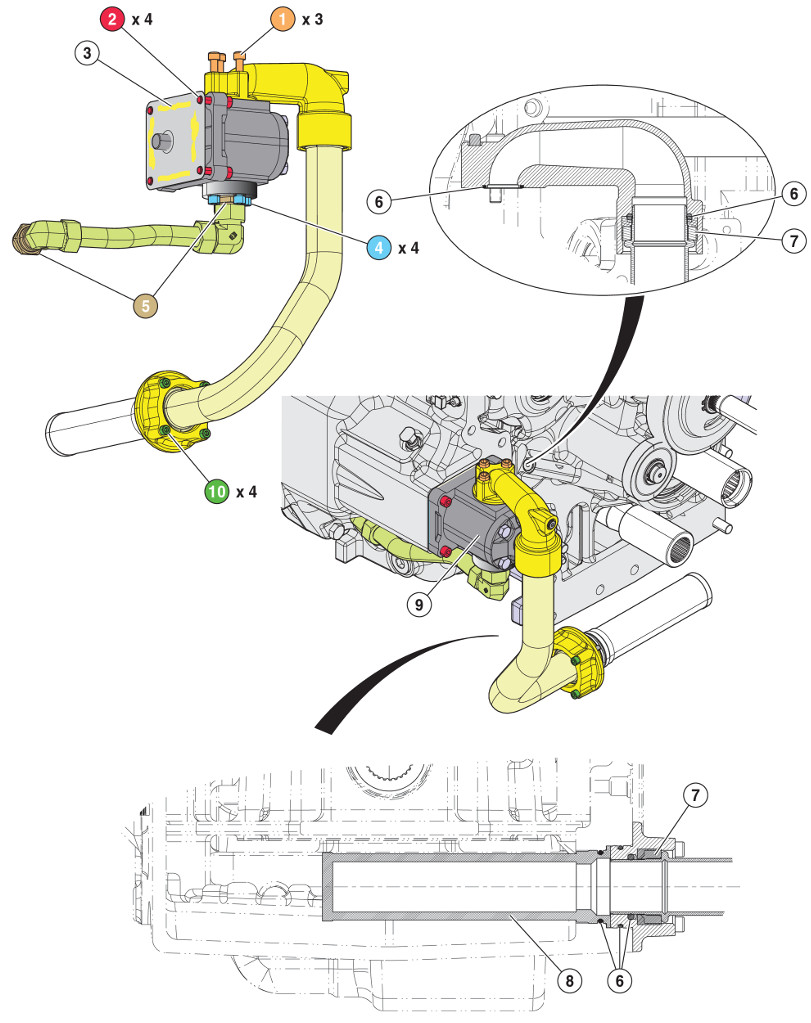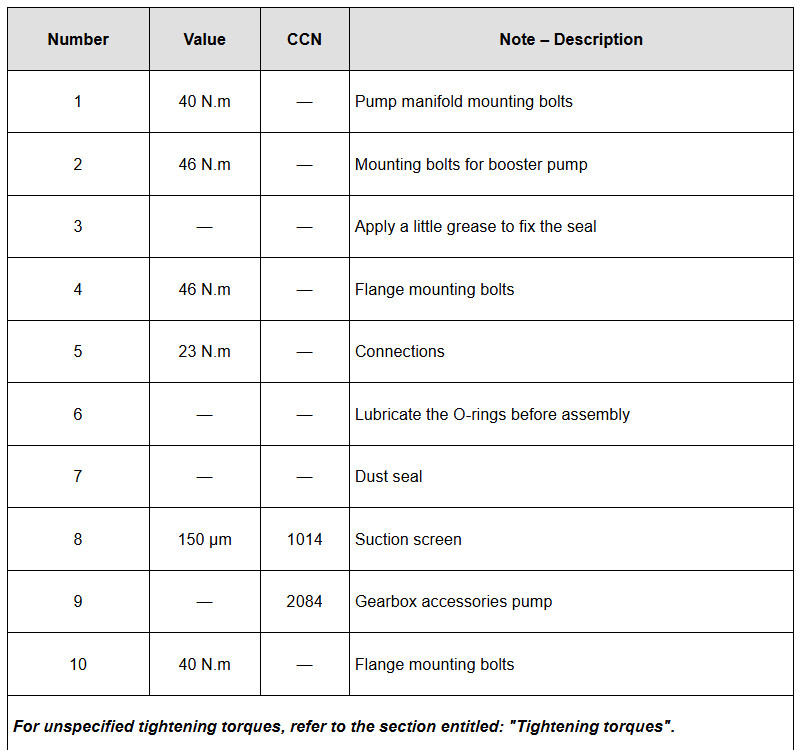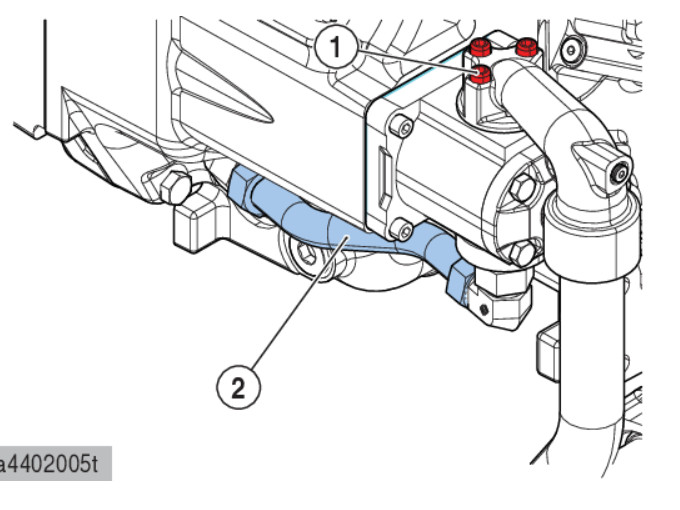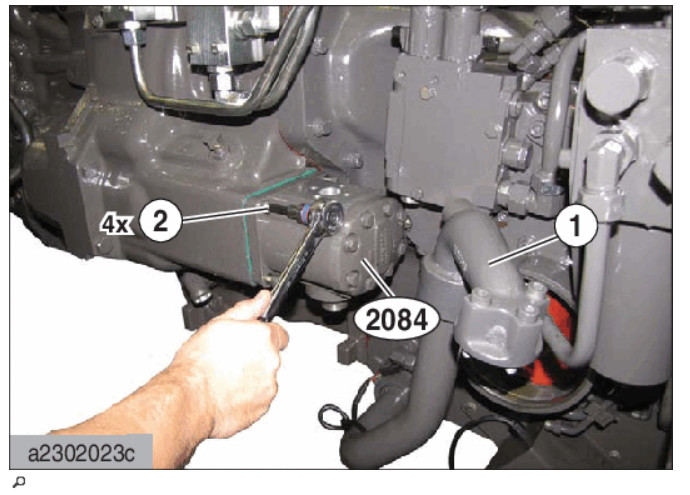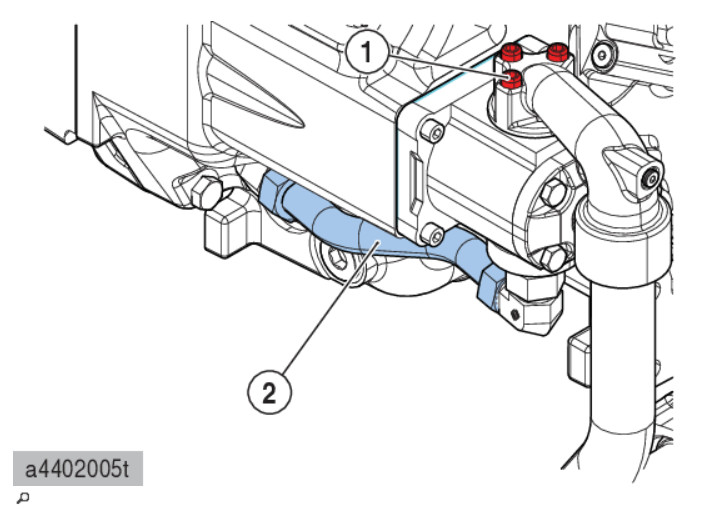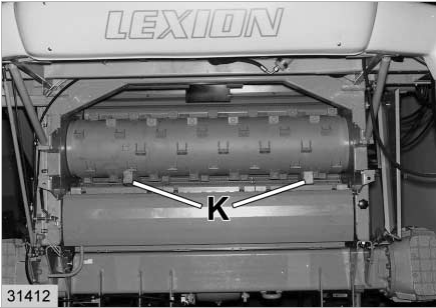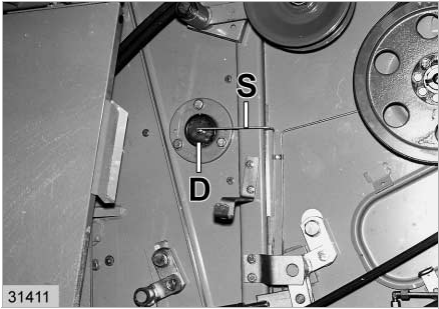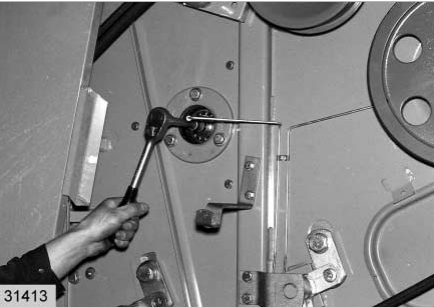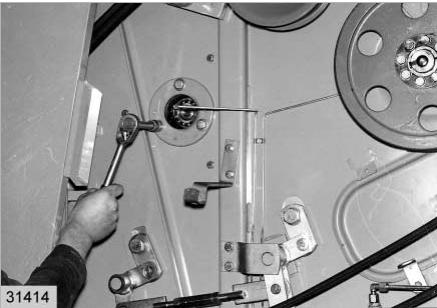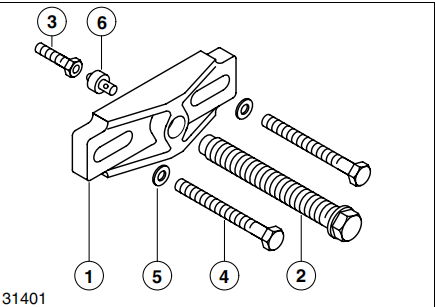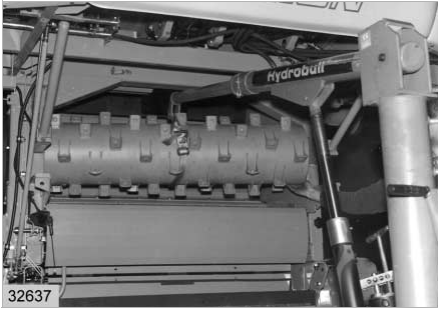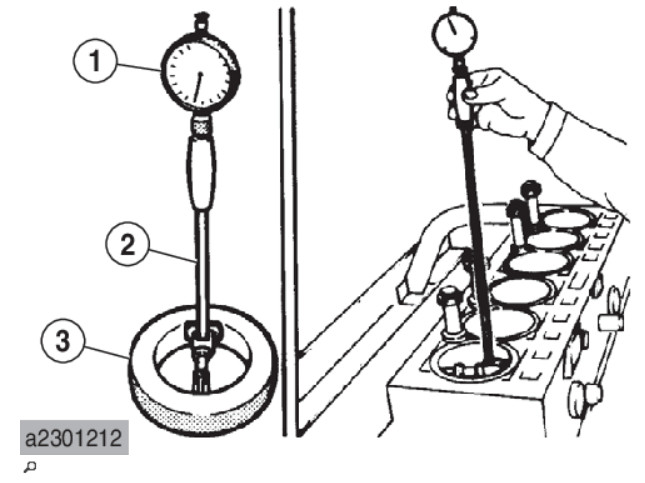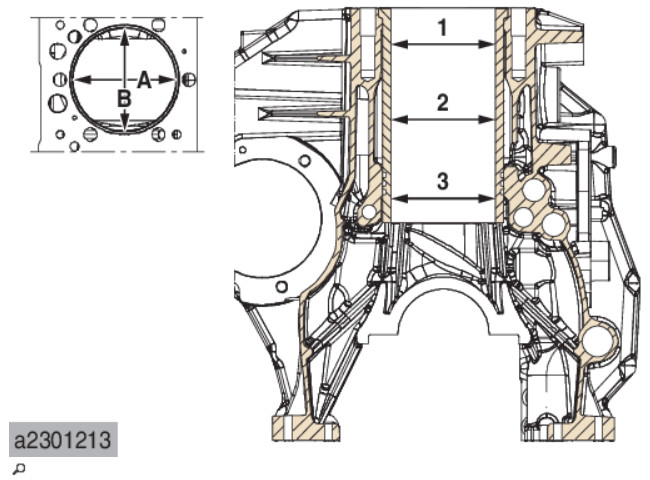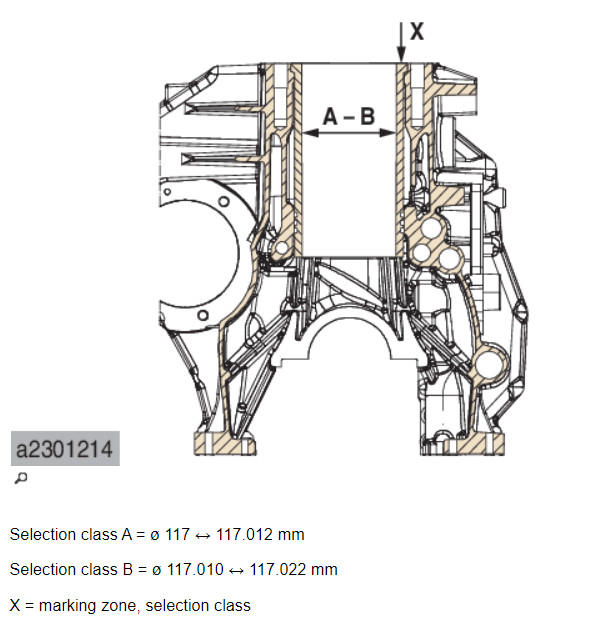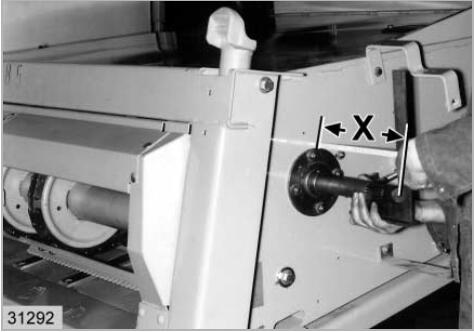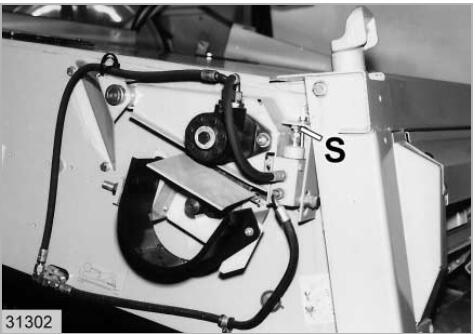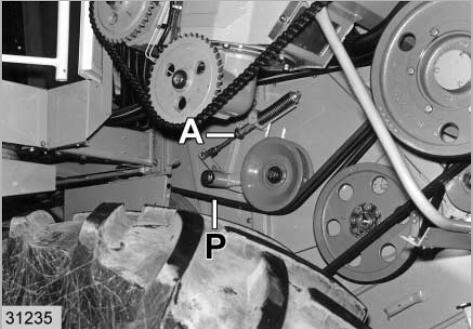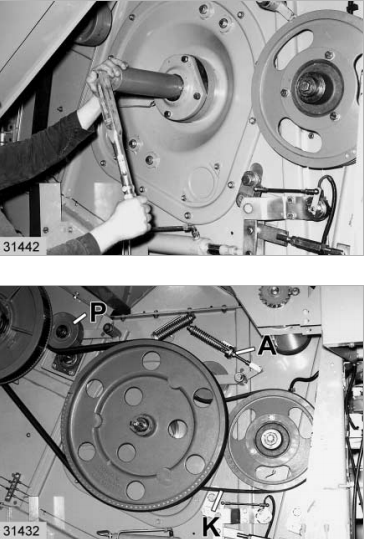
This instruction show you guide on how to install right-hand drum bearing for CLAAS Lexion 480 combine agricultural machine.
Related Content:
NEW CLAAS Diagnostic Interface 4 CAN
CLAAS Webtic Offline Repair and Service
CLAAS CDS 7.5 Diagnostic System 2021.05
1 The flanged shaft (1), taper lock sleeve (5) and the spherical roller bearing (6) should all be dry and free of grease.
2 Pre-assemble the bearing housings (4 and 7) with taper lock sleeve (5) and the spherical roller bearing (6).
Place this complete assembly plus the felt strips (3 and 8) and the spacer (2) on the shaft end.
3 Fit the M 12 x 100 bolts through the bearing assembly and the spacer (2) and fit into the assembly cover.
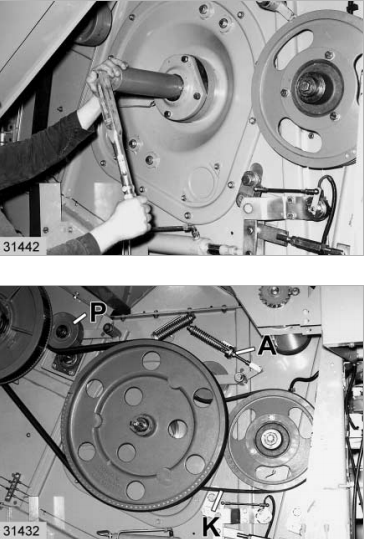
4 From serial no. …: Tighten the M 65 x 2 face-end slotted nut (10) to 55 Nm using the special tool (part no. 181 614.0),then continue tightening by 64° and then to the next slot position, matching it with the securing tab (9). Tap tab down into the slot.
Up to serial no. …:
Tighten the M 60 x 2 face-end slotted nut (10) to 45 Nm using the special tool (part no. 180 143.0),then continue tightening by 64° and then to the next slot position, matching it with the securing tab (9). Tap tab down into the slot.
5 Refit the grease pipe. Remove the wooden block and refit the cover.
6 Slide on the V-belt pulley, align it and lock it in position with the gib head key.
If necessary, Installing the threshing drum reduction gearbox
7 Install the V-belt (K) and adjust it, Installing and adjusting the accelerator drive belt (24).
Tension the jockey pulley (P) in the same manner.
8 Refit the guard and the right-hand wheel.