Description
BELL CANCOMM is a specialized diagnostic software designed for Bell heavy machinery, offering in-depth system diagnostics, real-time data monitoring, and advanced troubleshooting capabilities. It is essential for technicians aiming to maintain and optimize the performance of Bell equipment.
Bell Cancomm Features:
Type: Diagnostic Software
Region: Worldwide
Languages:English
Version:5.07.0
Operating Systems: Windows XP, Vista, 7, 8, 10 (32-bit and 64-bit)
Notice:Price only for one PC remote installation and activation
Bell Cancomm Functions:
Comprehensive System Diagnostics:
Allows technicians to read and clear fault codes across various systems, including engine, transmission, hydraulics, and more.
Real-Time Data Monitoring:
Provides live data streams from multiple sensors and systems, aiding in the quick identification of potential issues and performance monitoring.
Advanced Troubleshooting:
Offers guided troubleshooting procedures to assist technicians in diagnosing and resolving complex system faults efficiently.
System Calibration and Programming:
Enables calibration of essential components and programming of ECUs to maintain optimal machine performance.
User-Friendly Interface:
Designed for ease of use, allowing technicians to navigate and utilize the software effectively, reducing training time and improving productivity.
Enhanced Diagnostic Efficiency:
Streamlines the diagnostic process, allowing for quicker identification and resolution of issues, thereby reducing machine downtime.
Improved Equipment Performance:
Regular diagnostics and calibrations help maintain machinery at peak performance levels, ensuring efficient operation and longevity.
Cost-Effective Maintenance:
Early detection of potential problems prevents major failures, reducing maintenance costs and extending the lifespan of equipment.
Comprehensive Support:
With detailed troubleshooting guides and real-time data access, technicians are better equipped to handle complex repairs and maintenance tasks.
Bell Cancomm Supported Interfaces:
BELL CANCOMM is compatible with the following diagnostic interfaces:
DEARBORN ADAPTER (DPA5)
MTU IXXAT USB-TO CAN v2
NEXIQ USB LINK 1,NEXIQ USB LINK 2, NEXIQ USB LINK 3
NOREGON DLA 2.0
PEAK System PCAN-USB
BELL CANCOMM Supports Bell Models:
Articulated Dump Trucks (ADTs): Models such as B18E, B20E, B25E, B30E, B35E, B40E, B45E, and B50E.
Excavators: Various models equipped with advanced electronic systems.
Wheel Loaders: Models like L1506E, L1706E, and L2106E.
Tractor Loader Backhoes: Specific models with integrated electronic controls.
CANCOMM Release 5.07
Disable IDL Popup On Auto IDL
IDL Always On for Haulers
External Cab Warming Option for Cold Climates
Bin On Chassis Signal
Gain Factors: Audit for SIB highlighted INI file mistakes
Engine Bin Up Limits
PIN 2.0
Version Check Enhancement
Tyre Options
Auto Greaser Improvements
CANCOMM Release 5.06
Trailer Brake Screen
Units Conversion – Tonnes
Neutral Bin Up with crawl forward
Diagnostic Text
Suspension Control Diagnostics
Machine Config Dialogue Box
Incorrect Forecasting due to False Service Resets on MM2
Wet Brake and Hydraulic Oil Level
Fan Test Routine
T4i Additional warnings
Automatically Upload MM2 GPRS Settings In Cancomm
RDS FEL OBW Integration
‘Quick Select’ on Drive Screen
CANCOMM Release 5.05
Bell Analyser Launch
Update File Creator Short-Cut key
Flag Association
Incline Screen Display
Config Access Level Changes
Cancomm Remember Password Time Limit
Slow Screen Response
Autogreaser Intensity Setting
TSC1 Text Corrections
German Translation Improvements
Work Lights Staying On After Ignition Off
MM2 Hanging
Suspension Accumulator Fault
CANCOMM Release 5.04
Force CANcomm Updates During Start up
Time Since Engine Start
AdBlue Line Heating
Memory Module Time displayed on the MMU page
Incline Display – Drivescreen
Temperature Display on Drive Screen
Brake Charge Warning Level
Show Conditioned Ambient Temperature (Too)
Improve MM2 RTC redundancy
Print Screen on Machine ID page
Username and Password Sign In in CANCOMM
CANCOMM Release 5.03
Cancomm CDU Simulator Launcher
Latest Translations
Check Shift Schedule Range
B40D, B45D & B50D gain factors as per PvNv reports
Support IMSI on MDU2 and CANCOMM DIAG Files
PV&V B20E Gain Factors
Current Controller Version in CANCOMM
Erase EOL and Log Files on MMU1
Display GSM Signal Strength
Missing AVR & ASG versions on Machine ID
More Grace before Engine Oil Pressure Event
Engine RPM in Camera mode
Autogreaser Intensity accessible from lower Privilege Level
Flag Corresponding with Language Selection
Update File Extraction Error During CDU Update
Current Controller Version in CANCOMM Problem
CANCOMM Release 5.02
CDU Info Area Changes
CCU/OEU Resetting with rapid SSM presses
No Fault when Hydraulic System Pressure Sensor Unplugged
E-Series Water Tanker
Hide Next Gear if Impossible
Time Offset EOL not being retained
SIBs to be released in CANCOMM
Improve Gear Shifting Time
AdBlue Gauge at ‘Full’ when actually Empty
Cab Interior Light On when Stationary
Suspension Control Height Calibration Fix
Fix Access Grace Period on E#
Display Next Service Due
Remember Modem Type in EEPROM
Machine ID Additions
Brake Charging disabled in ‘Emergency Steering Setup Mode’
Bin up Speed Limit
Large Camera in Neutral
Popups in Menus
Text Readability on Drive Screen
Metric/Imperial System Support
Tier 4i support
Speed Limit Indicator
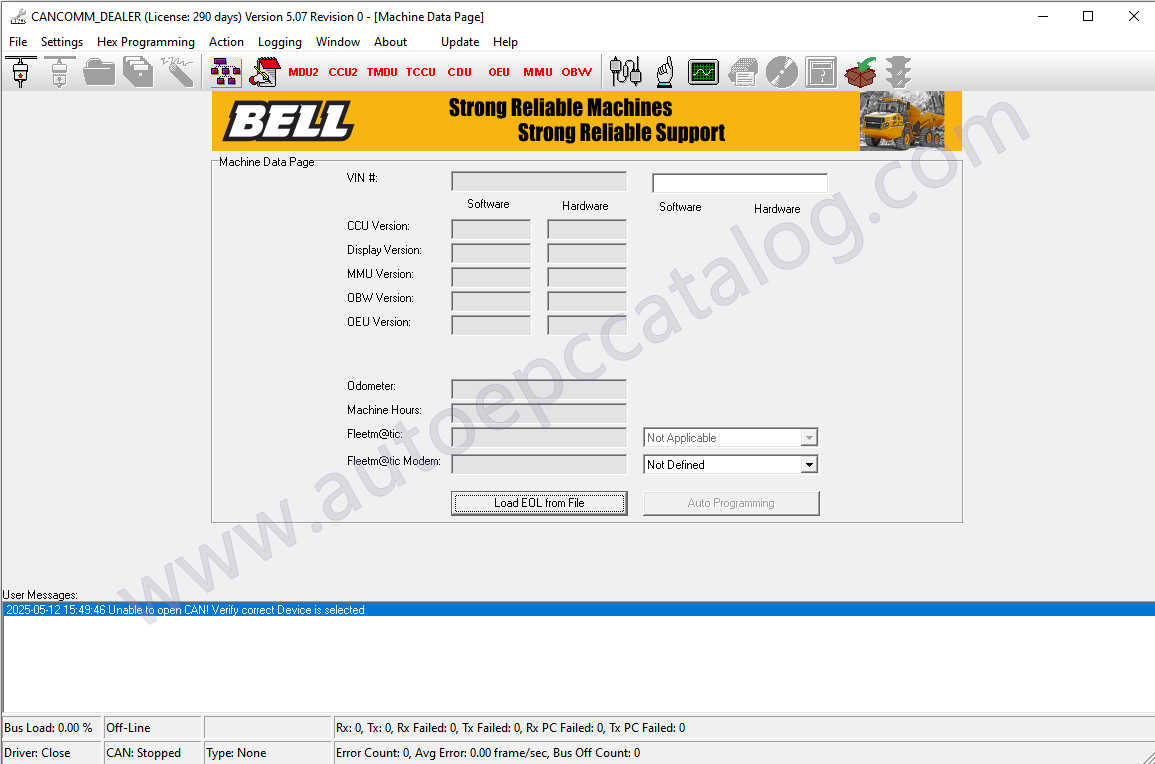
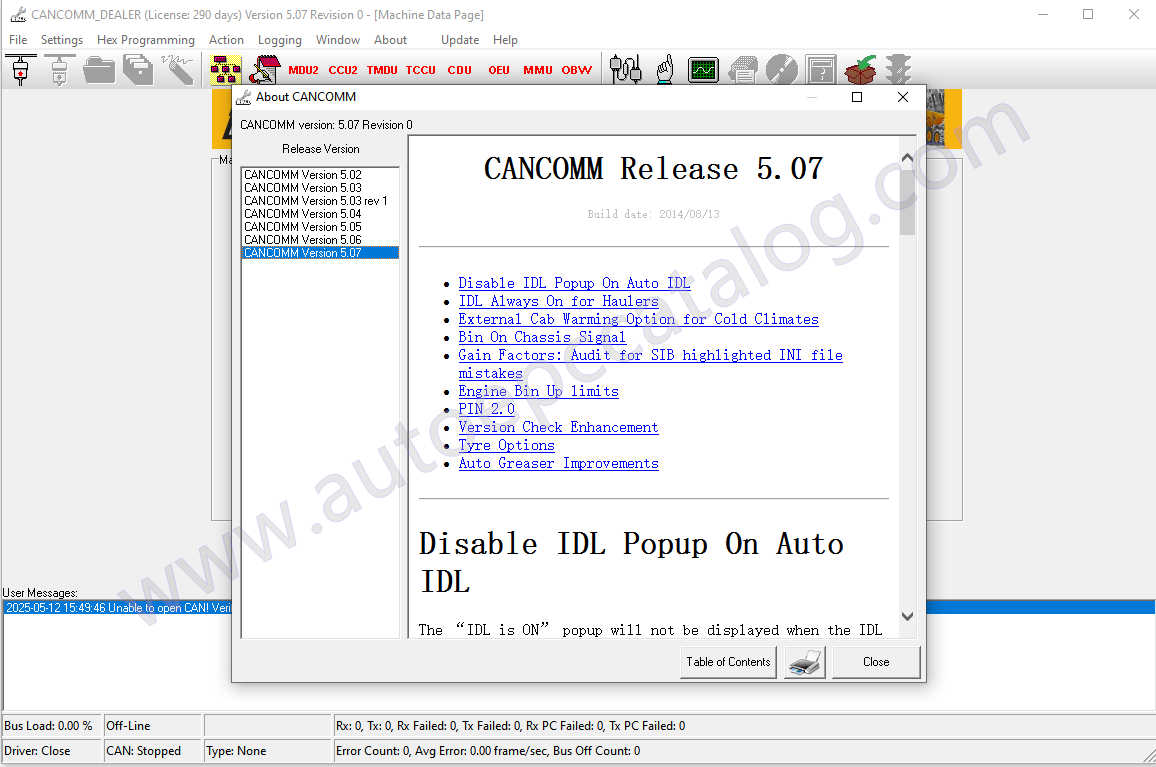
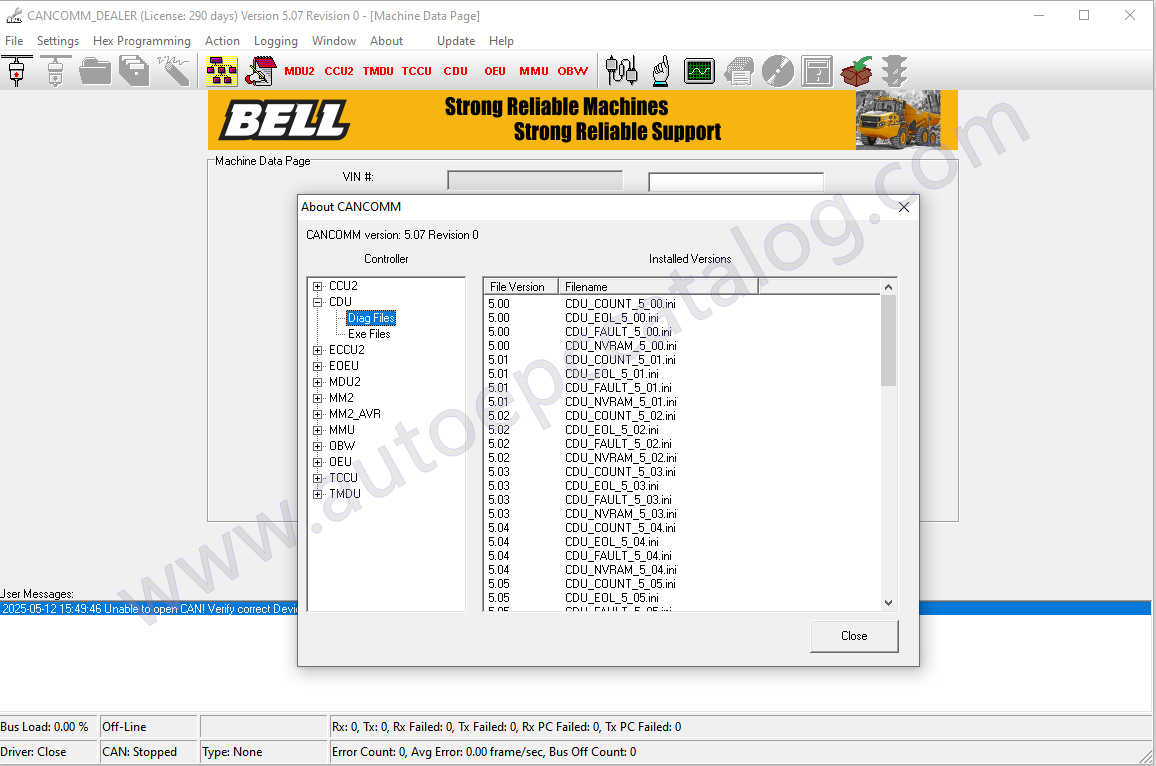
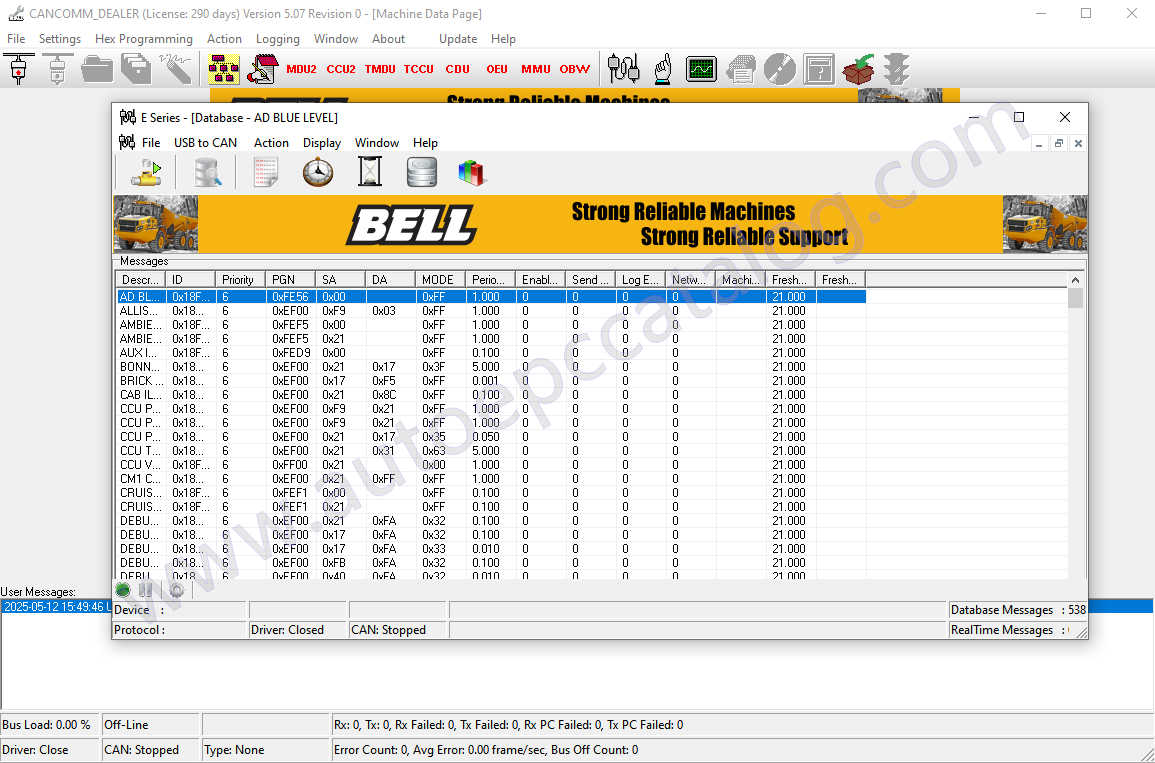
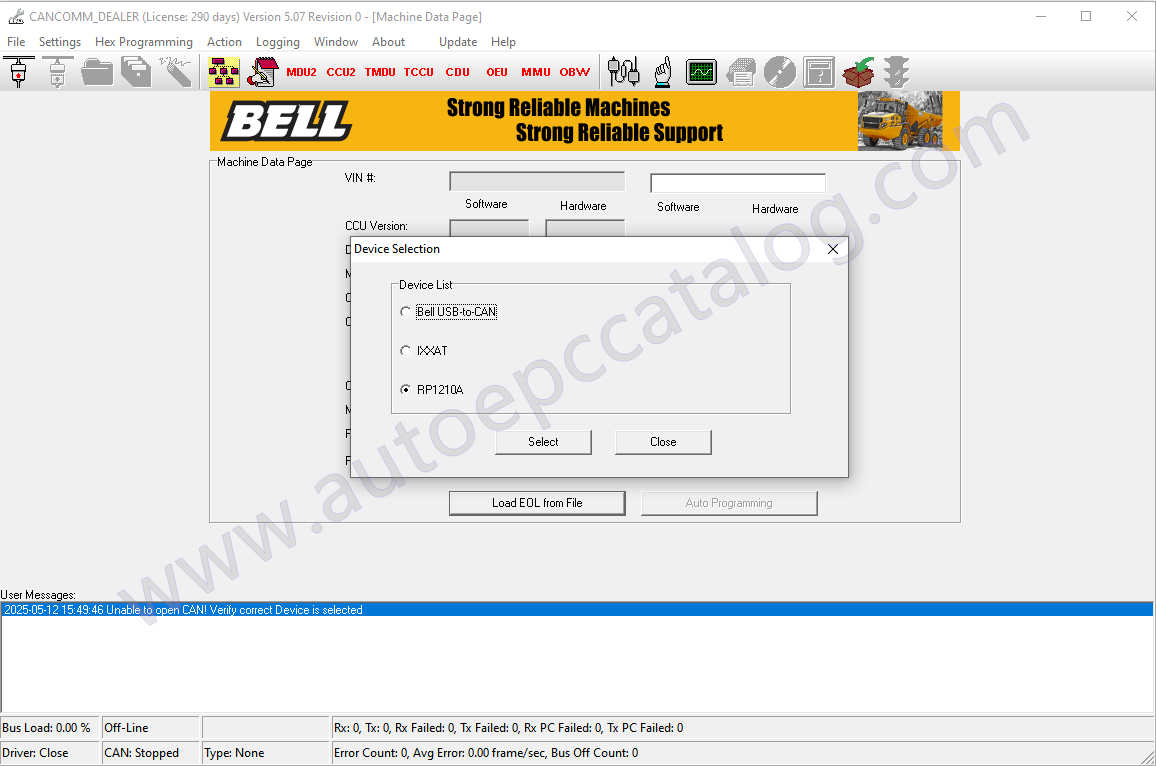
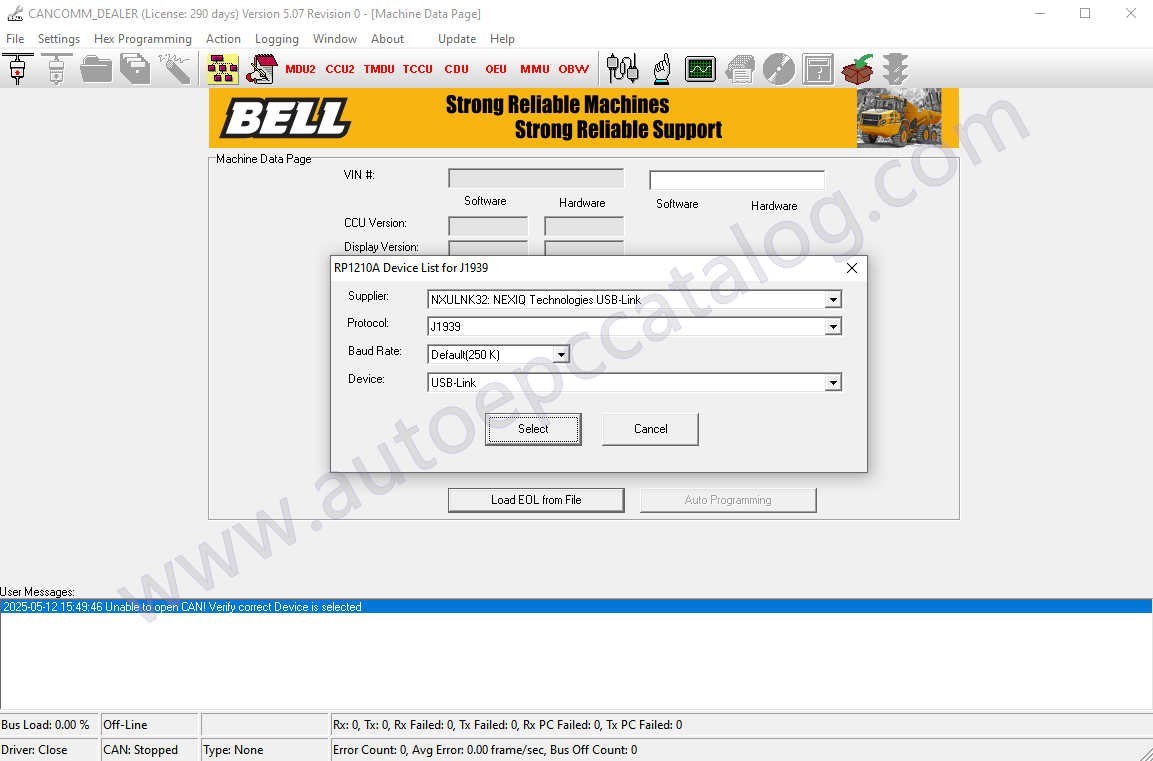


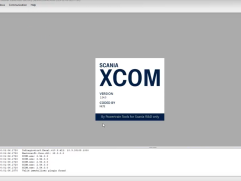
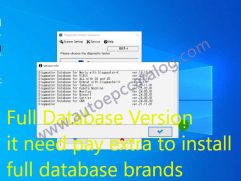
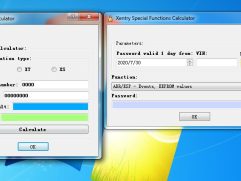
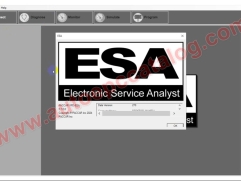


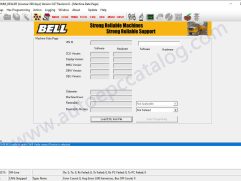
Reviews
There are no reviews yet.